What is consent to share?
Consent to share (CTS) allows Student Finance England (SFE) to talk about your account with someone you have given permission to. This can include setting up consent to share so that a member of staff from the university can access your account on your behalf. Your bank details will not be discussed.
Why would I need to set up consent to share?
You may wish to set up consent to share with SFE so that the university can help investigate any delays or issues you may be experiencing or general queries about your Student Finance.
How to set up consent to share
Step 1
Log into your student finance online portal.
Once you have logged in, click on the applications box titled Undergraduate student finance applications.
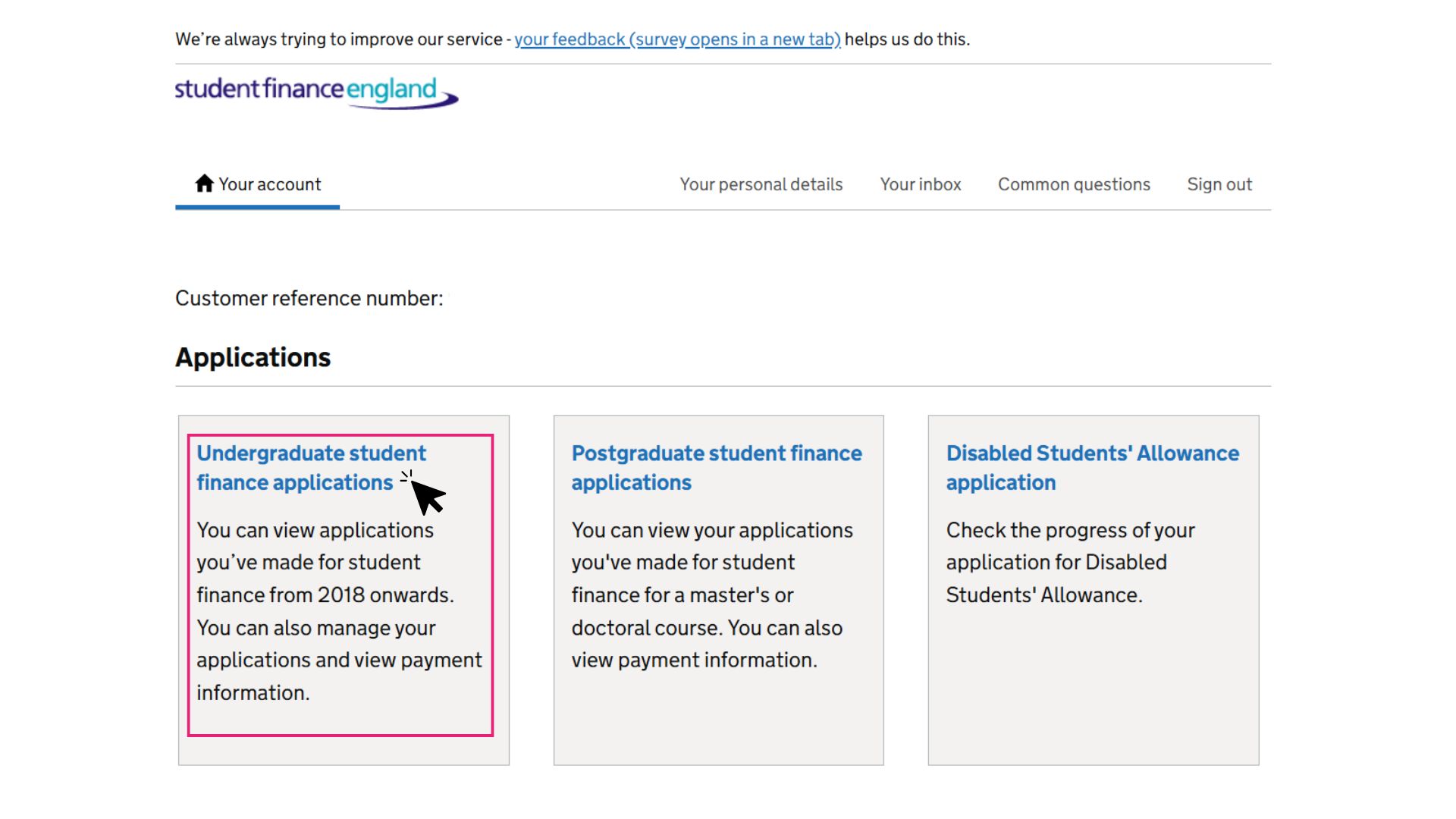
Step 2
Click on your Current year undergraduate application for student finance.
In the example shown, the current year application is 2024/25 and the application is for BSc Pharmacology.
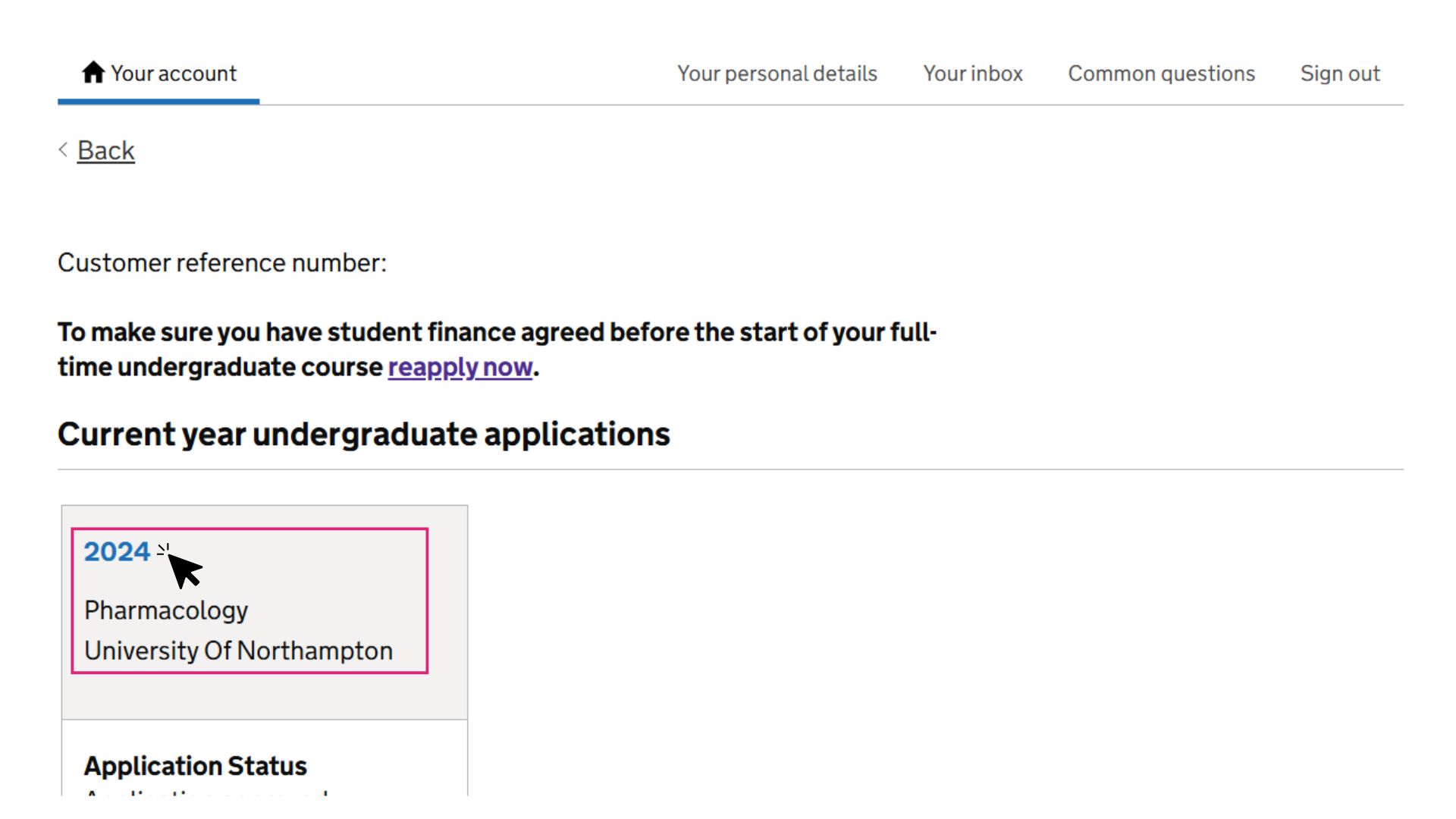
Step 3
On the application home page, go to the right hand side menu titled View or manage your student finance. Click on the last option titled Give permission for someone to contact us on your behalf.
If you are viewing on a mobile, this menu will be towards the bottom of the page.
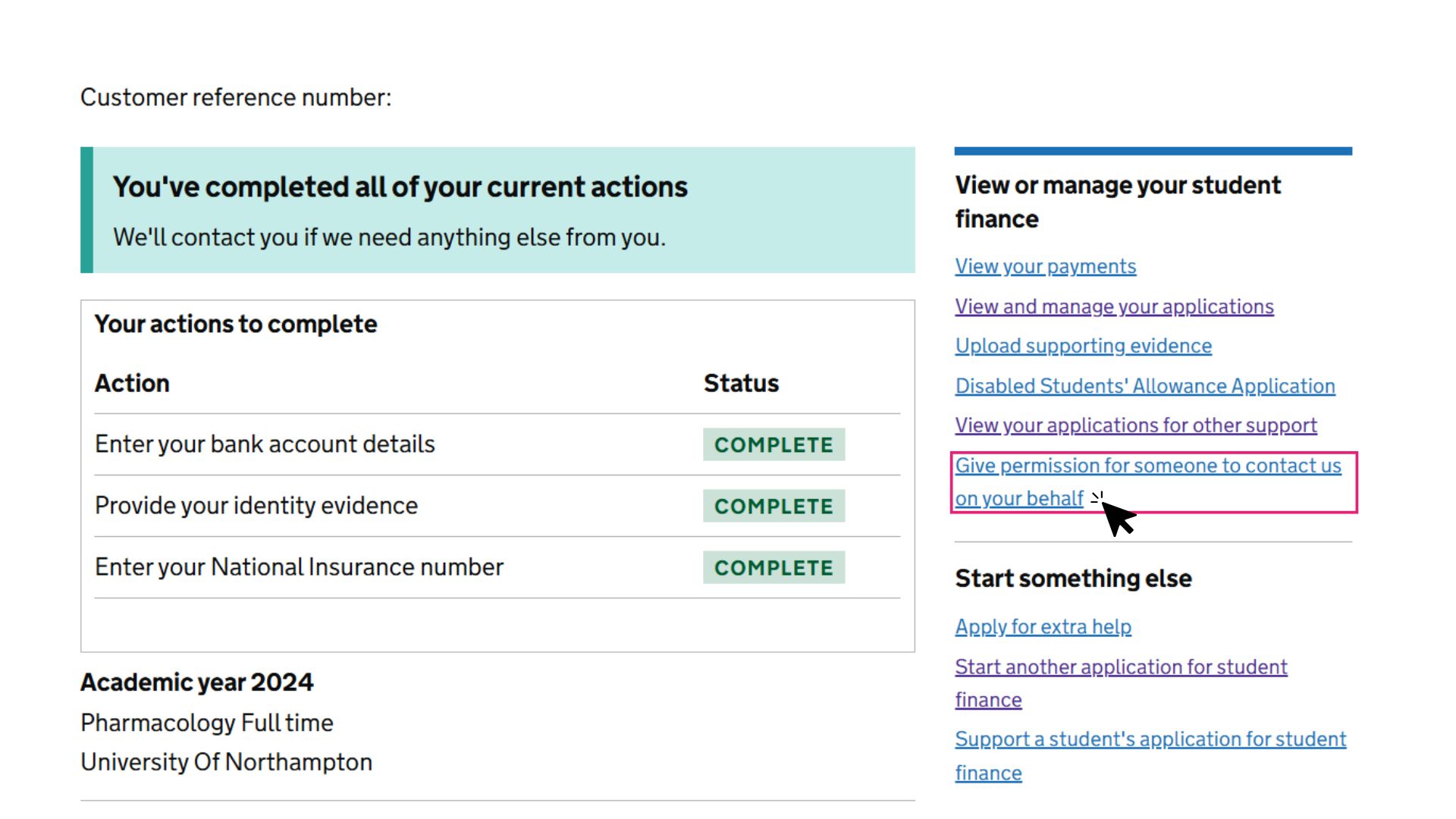
Step 4
Click on Choose a person or organisation to share your student finance information with.
Any consent to share that you have set up, will show in the section below titled Who you’re sharing your information with.
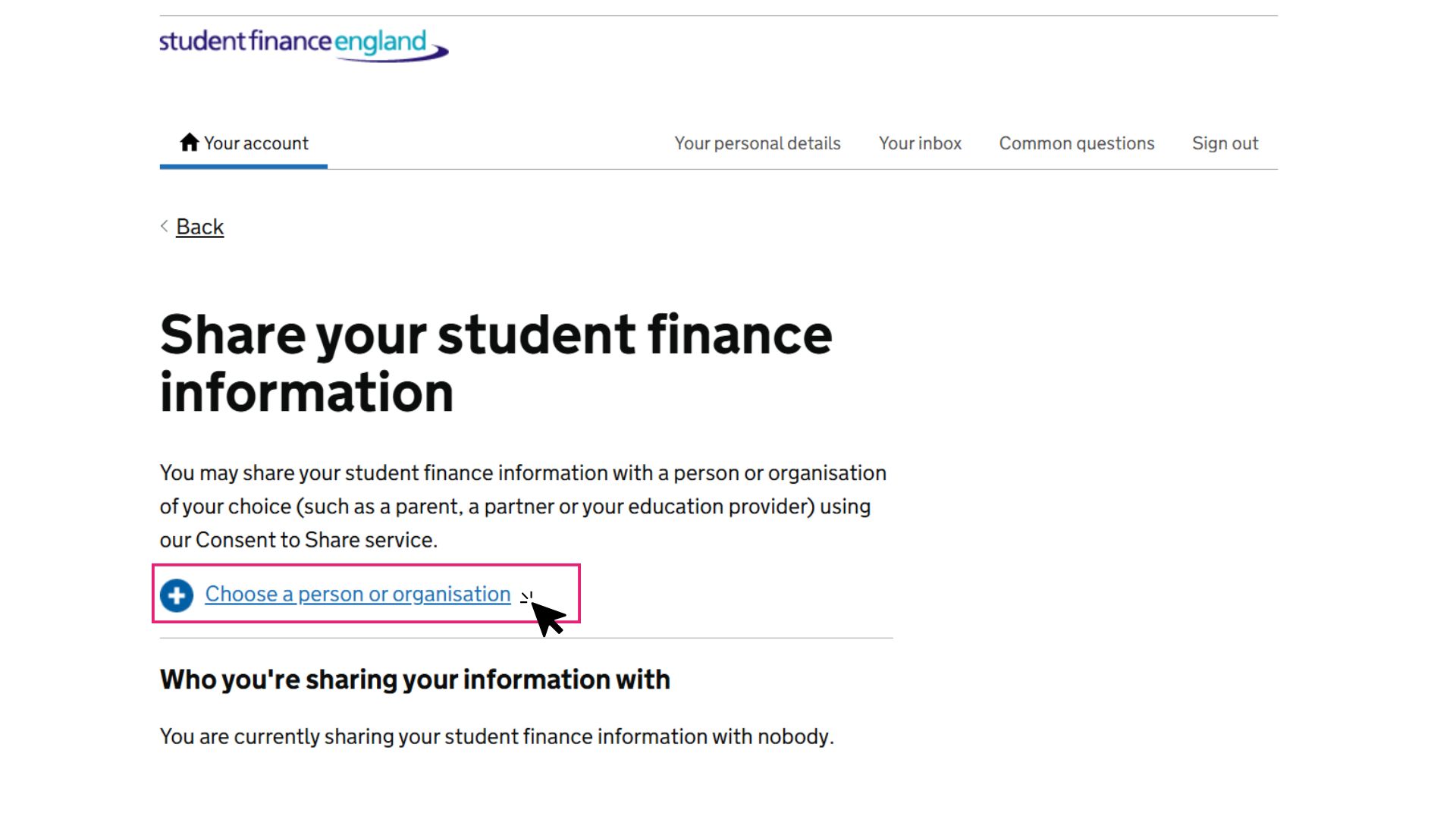
Step 5
Read through the What information will be shared? screen and click continue at the bottom of the screen.
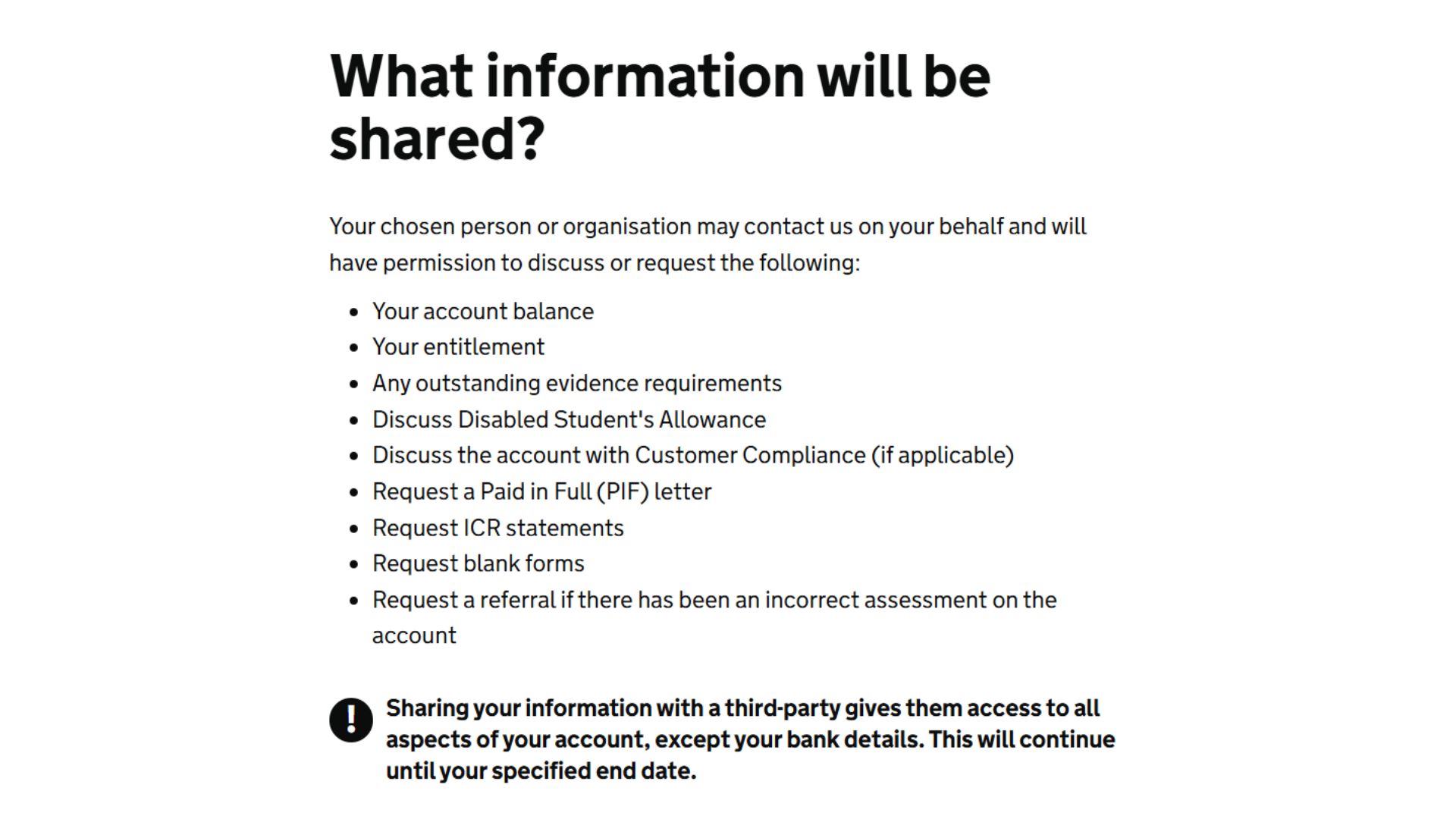
Step 6
Select that you wish to share your information with an organisation and click Continue.
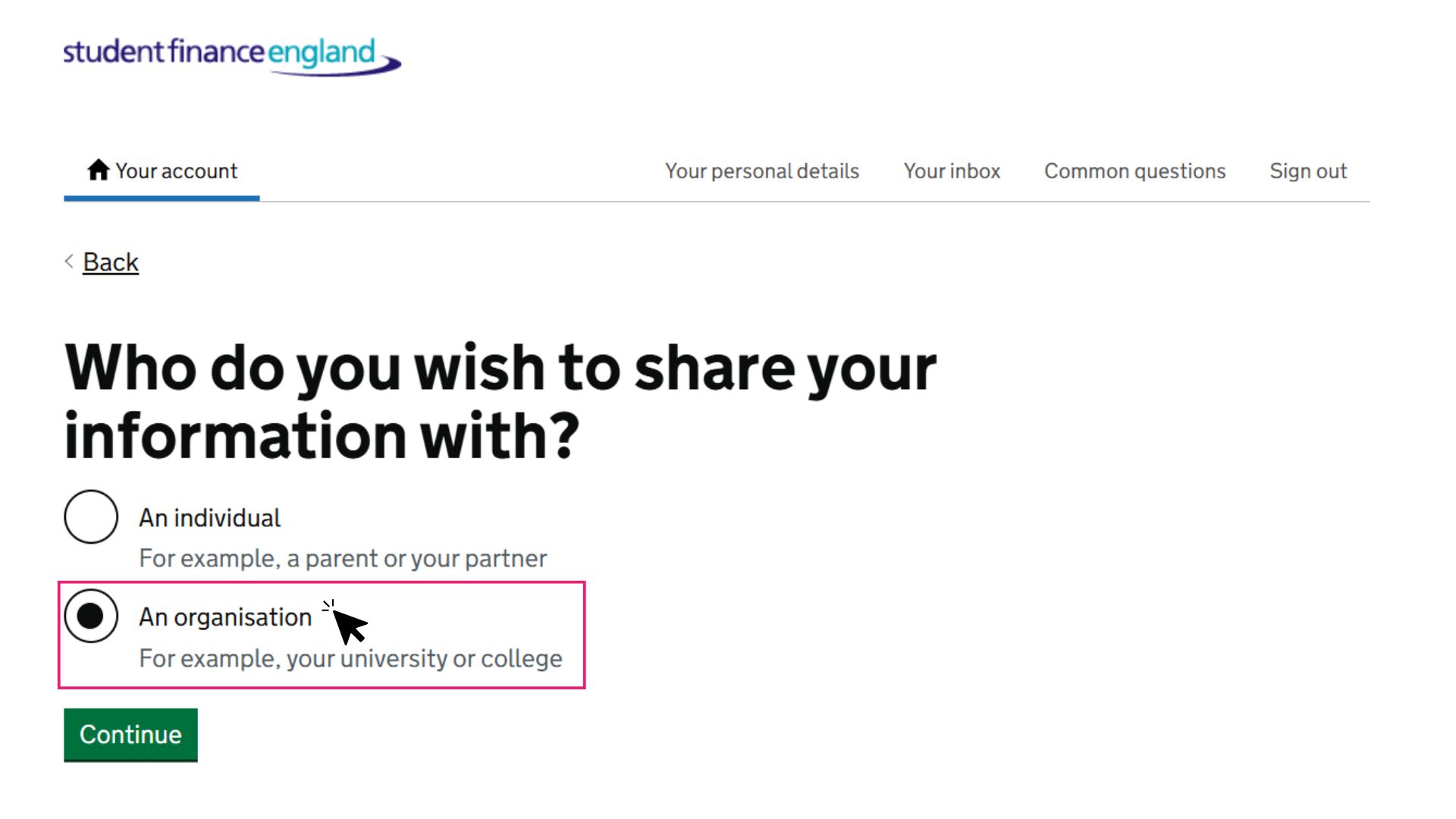
Step 7
Enter the University of Northampton in the Name box for who you wish to share your information with and click Continue.
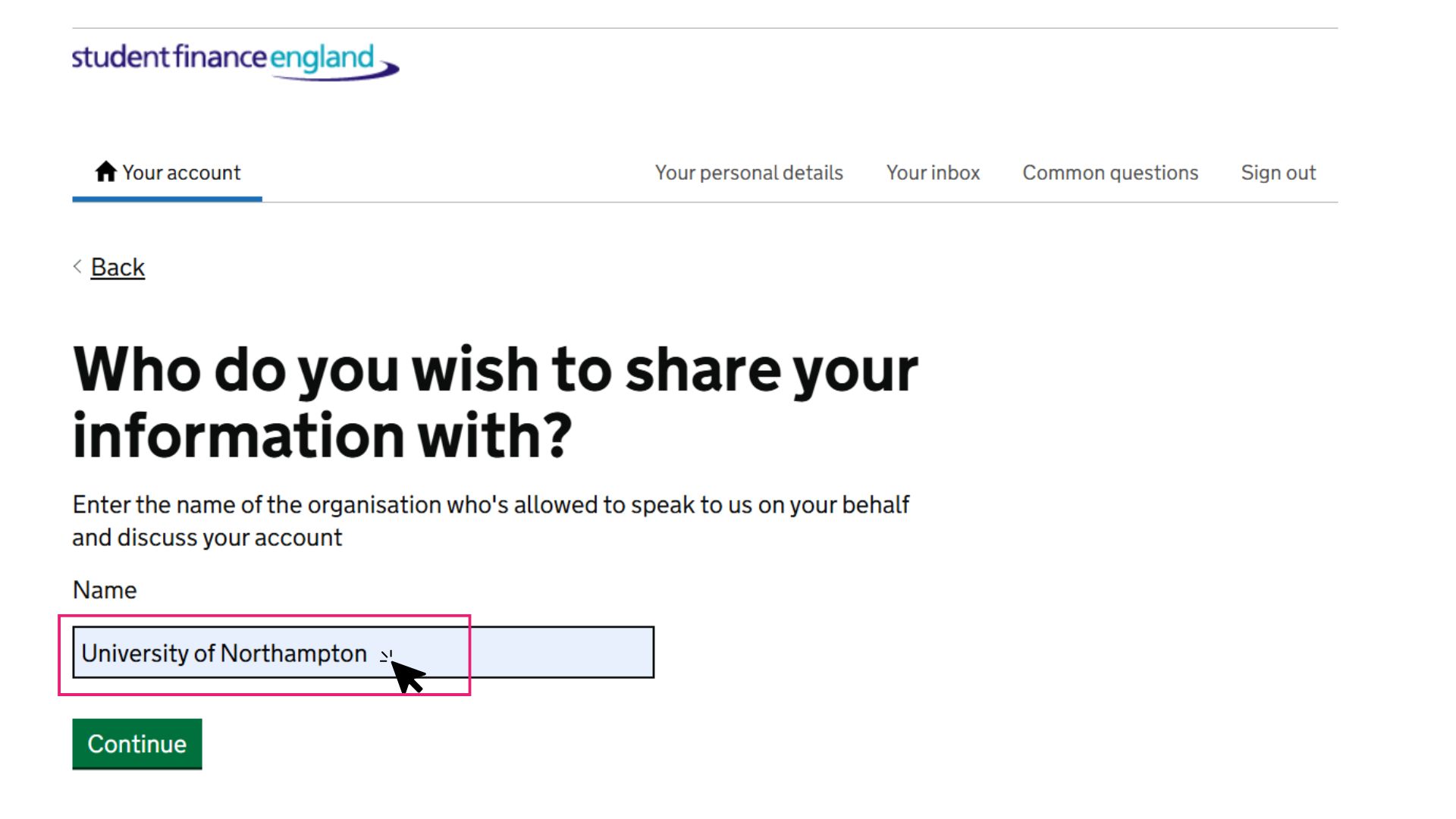
Step 8
On the What is their relationship to you? screen, enter Higher Education Provider and click Continue.
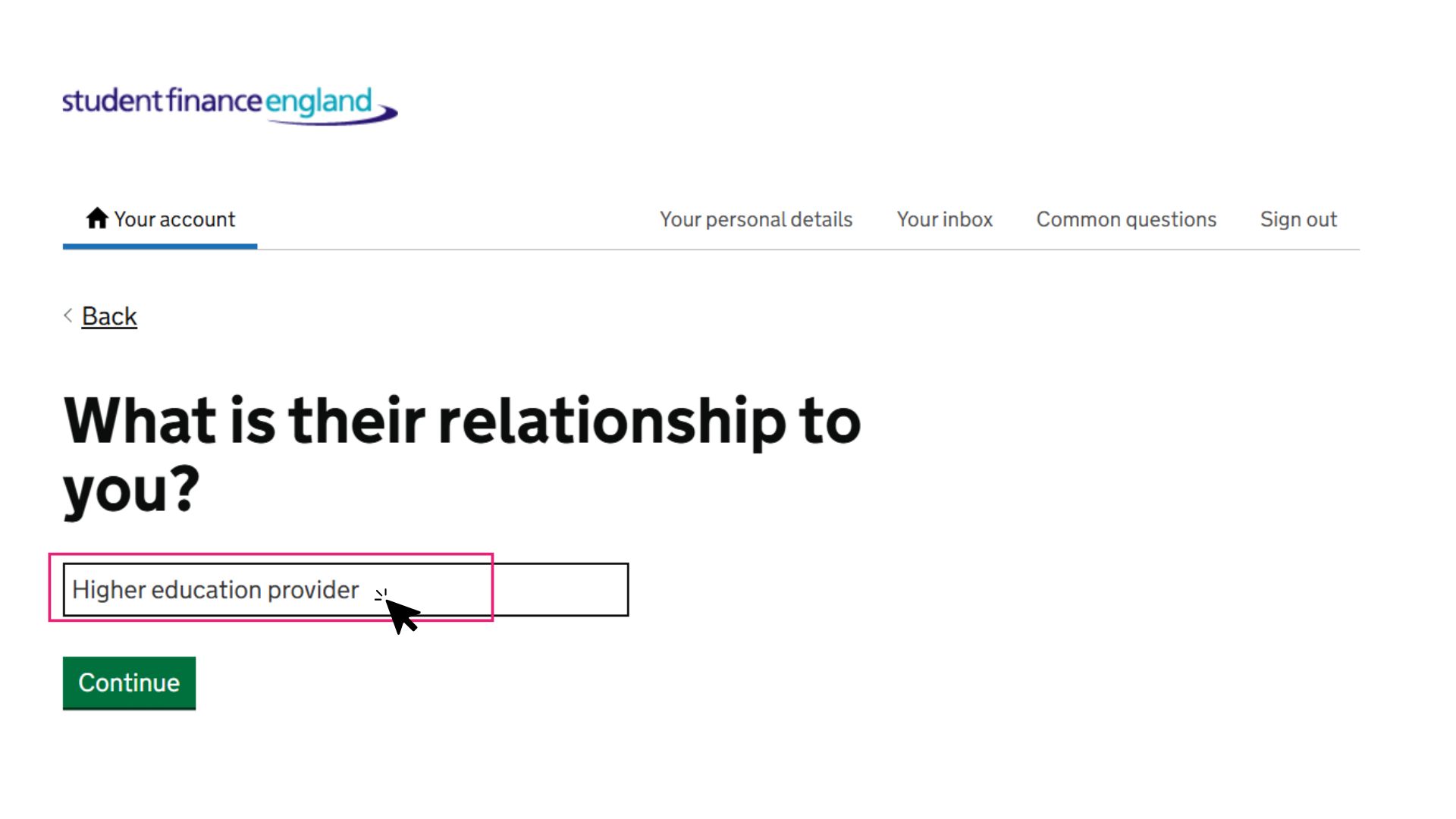
Step 9
Create a password which will be used to verify that the university has consent to share.
You will need to notify the university of this password you have created, therefore make sure that it is not inappropriate. Click Continue once you have set up your password.
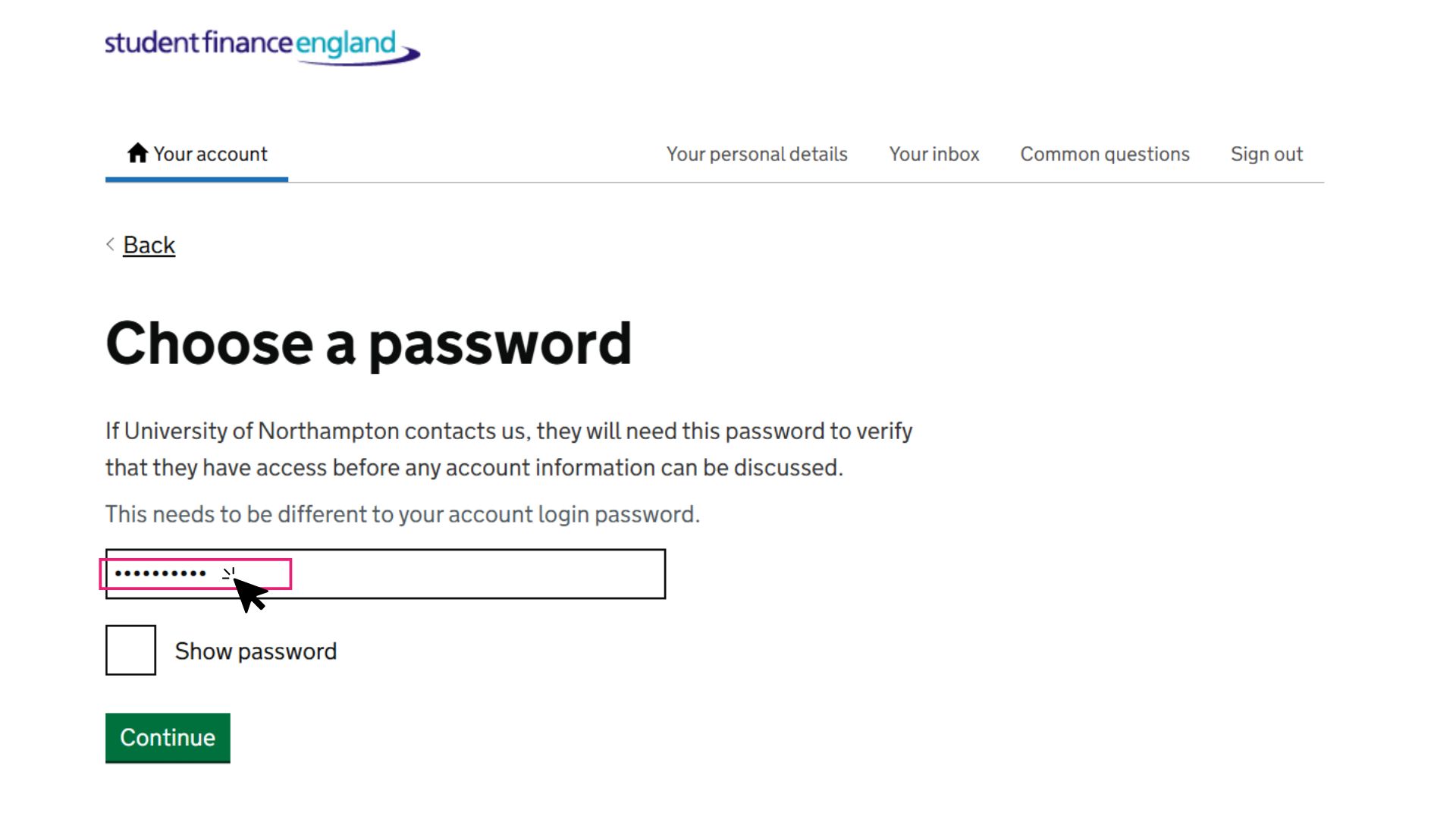
Step 10
Enter a date for the consent to share to end.
This date is your decision. Typically most students will choose a stop date towards the end of the academic year, to allow continued access in case of any other issues. Once you have decided on a date, click Continue.
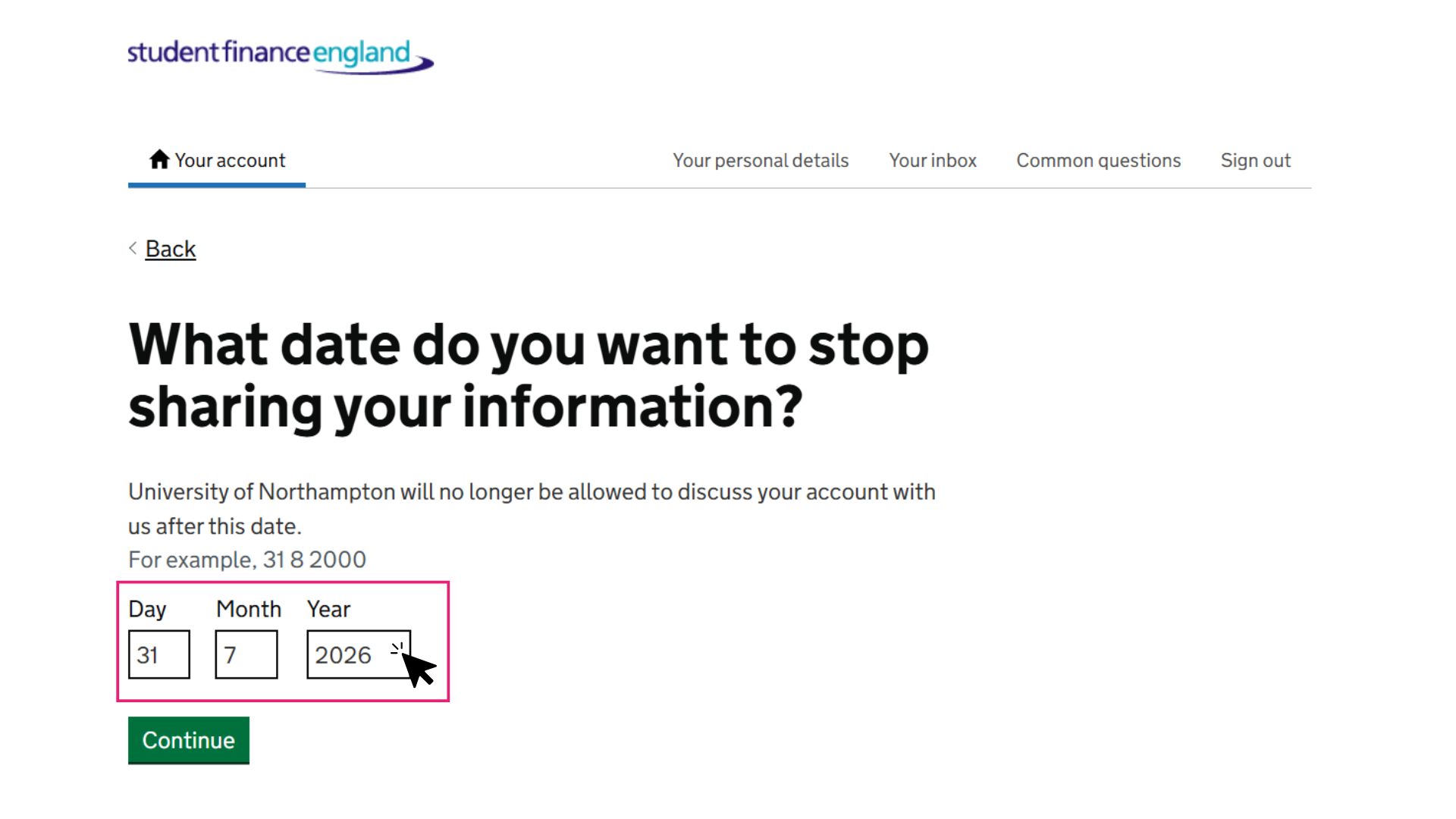
Step 11
Review the information and if you are happy, click Share my information.
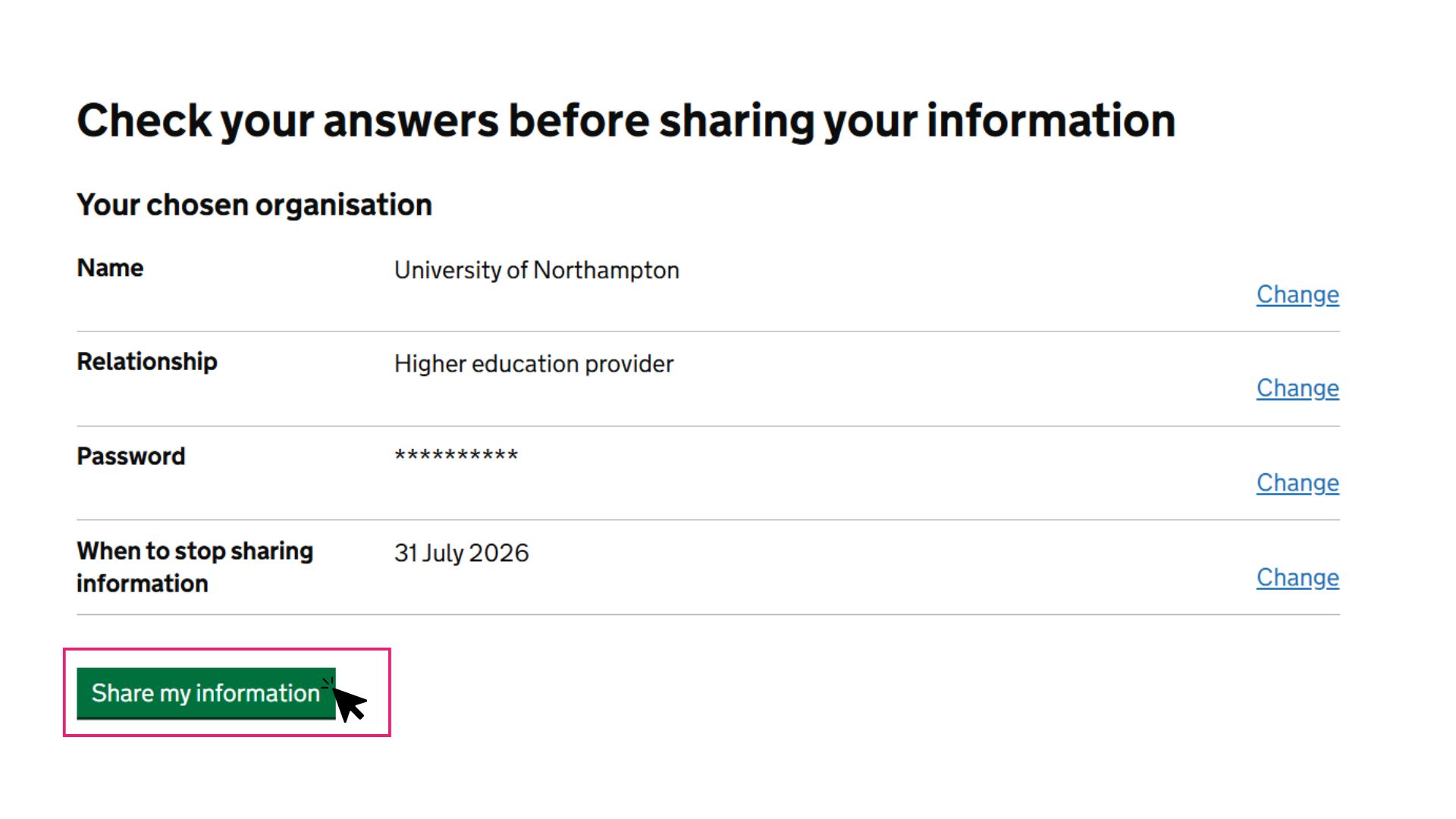
Step 12
The confirmation screen will appear confirming you are now sharing your Student Finance information with the University of Northampton.
Click on Go back to your account.
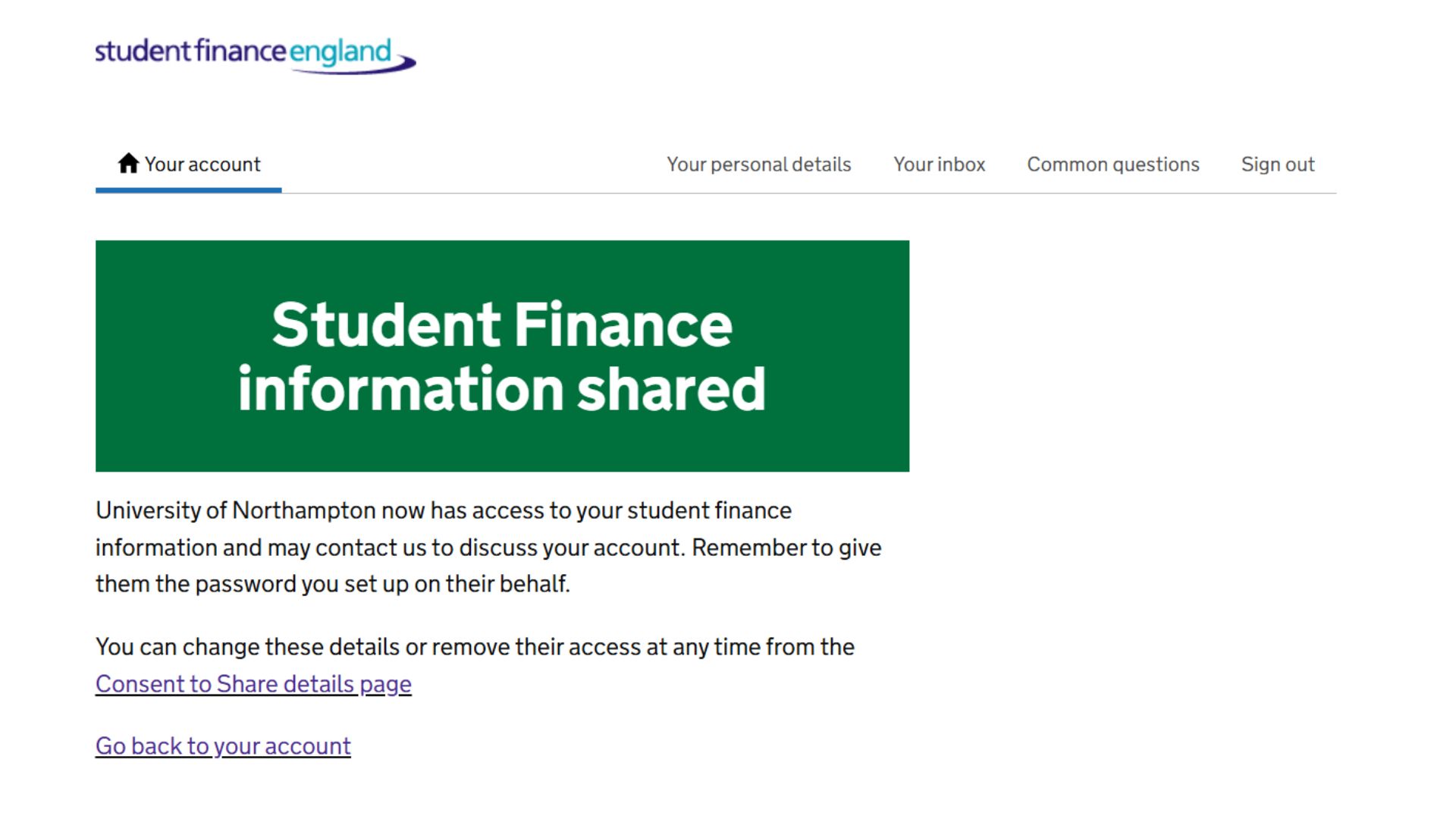
Informing the university of your consent to share details
Send an email to the Financial Guidance Team at money@northampton.ac.uk to inform them you have set up consent to share.
In your email, you will need to state
If you are a new student waiting for a decision on your Student Finance application, we may also request your Student Finance Customer Reference Number (CRN). If we request this from you, due to data protection, we will ask you to send this in a separate email to the one above containing your password.
If you are unable to access your online account, You can also set up consent to share by calling Student Finance England on 0300 100 06 07 and providing the details above.
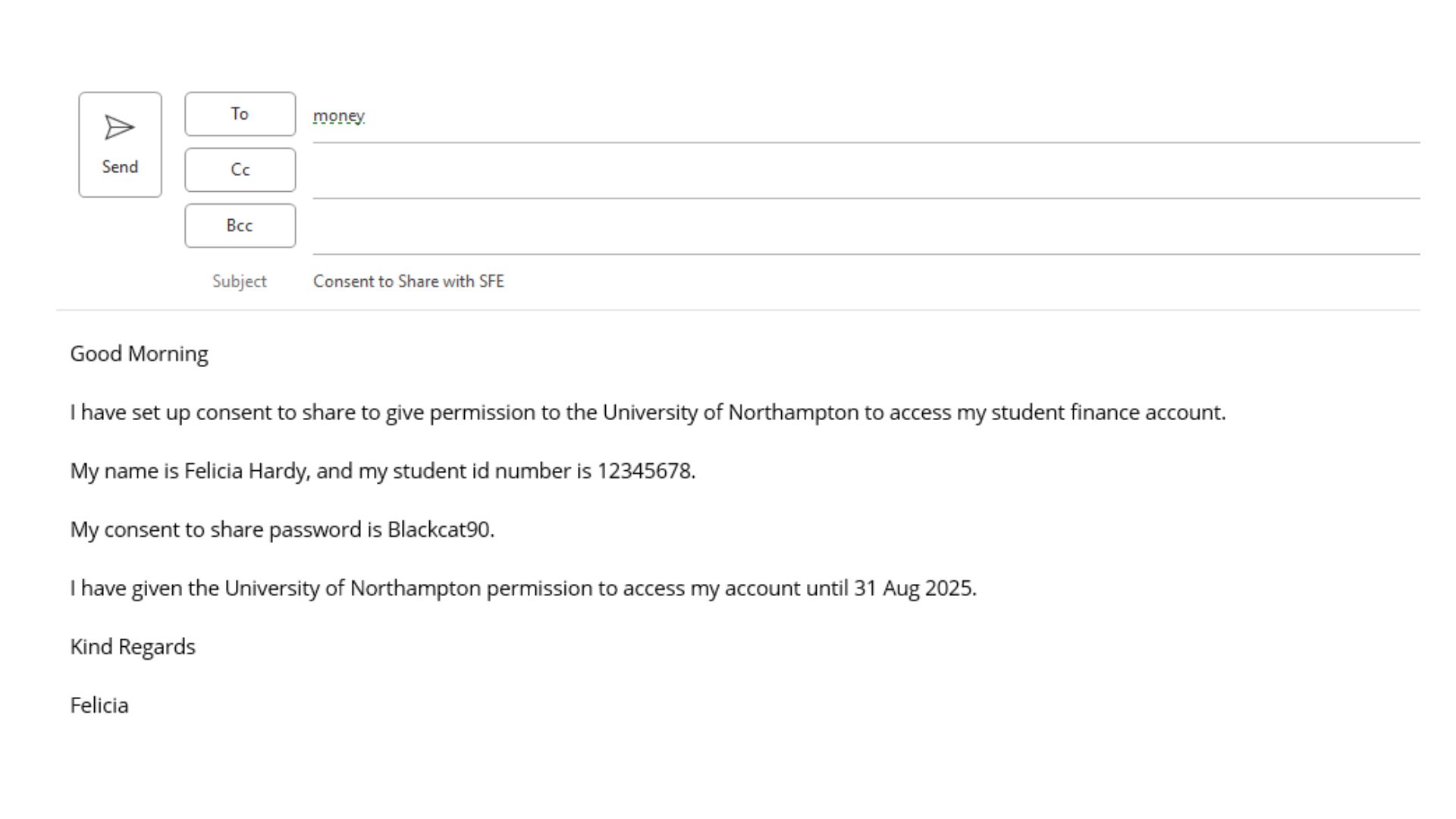

 using WordPress and
using WordPress and